Once you've constructed a visual, dozens of formatting and design options can help you achieve your desired look-and-feel. You can tailor the formatting as needed to enhance the readability of the visual.
Pyramid also offers several Quick Style presets. Each preset consists of a few pre-selected formatting and design options that are applied simultaneously by clicking the required "preset."
Applying Quick Styles
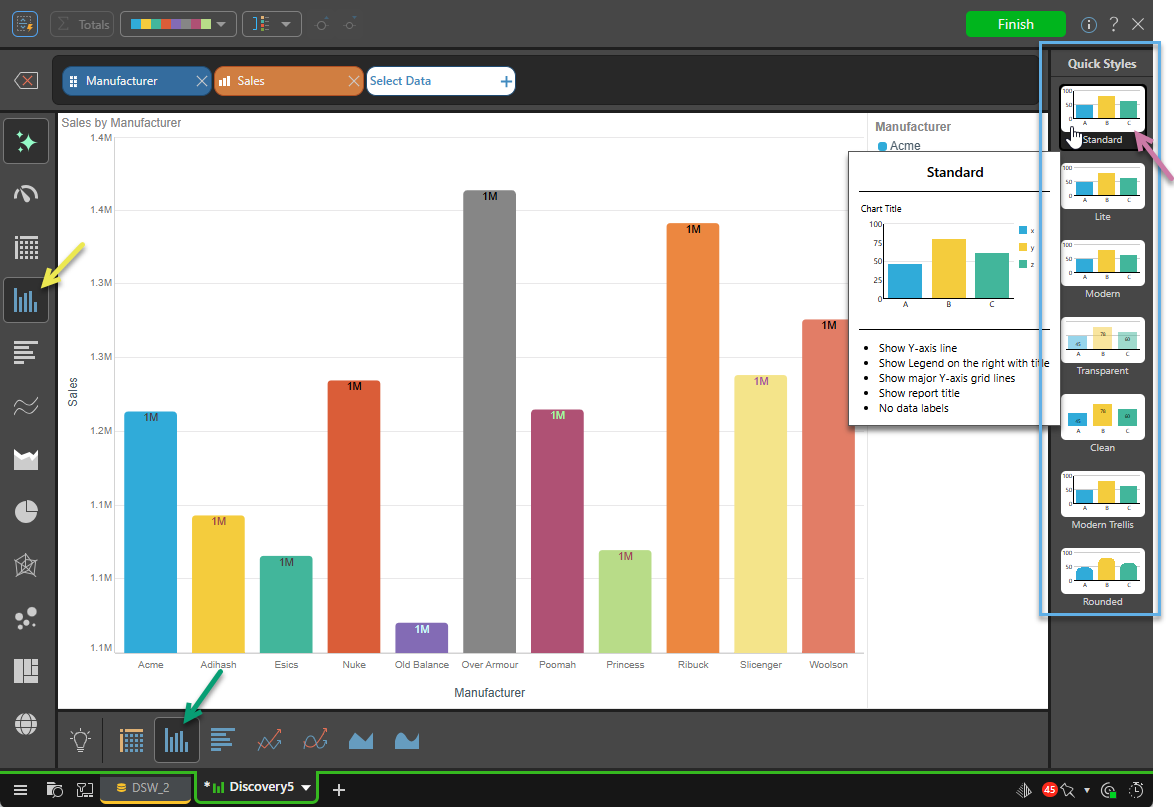
Once you've added your data and selected an appropriate visualization type either from the Toolbar (yellow arrow above) or Auto Recommended panel (green arrow), you can use the Quick Styles panel (blue highlight) to:
- Hover your cursor over the Quick styles to open a pop-up containing the description of the available preset.
- Click the Quick style to apply that style to your visual (purple arrow above).
Quick Style "Presets"
Quick "preset" styles are available for the following visuals:
- Quick styles for Grids.
- Quick styles for Cartesian charts (excluding Marimekko, Open Close, Box and Whisker, Waterfall, tornado, or IBCS-like charts).
- Quick styles for Segment charts.
- Quick styles for Scatter charts.
- Quick styles for Maps.
Related information
Find out more about the different chart types at the following links: